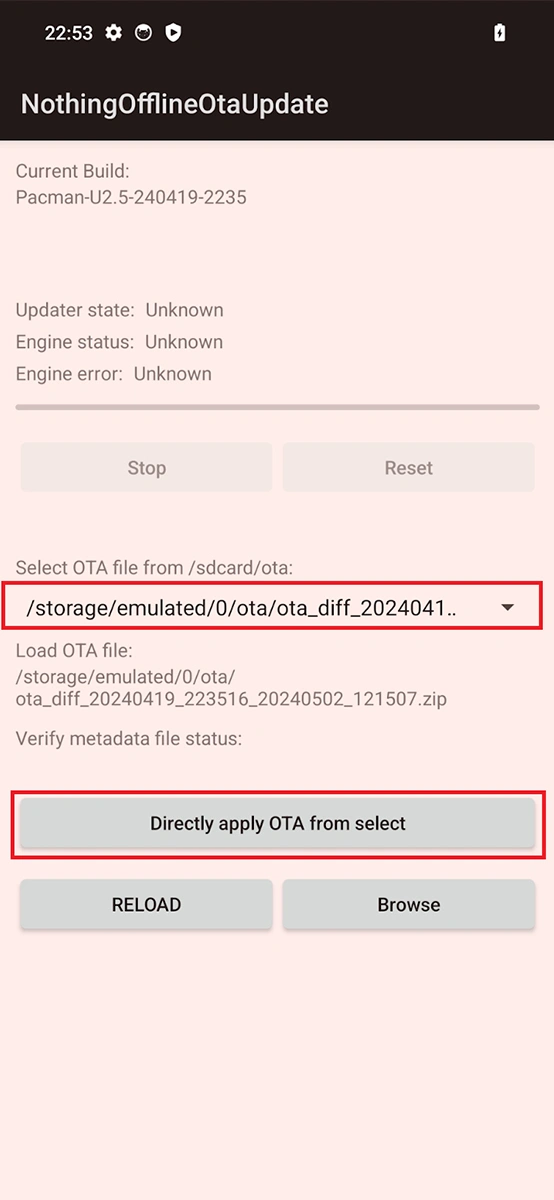Nothing was among the first smartphone OEMs to announce the Android 15 developer preview program. The Phone 2a is the first device to run the Android 15 beta.
There is some good news for Nothing Phone 2 users. Nothing has expanded the Android 15 beta program to include its flagship smartphone, the Phone 2. The company has officially shared details on its community forum.
Make sure your Nothing Phone 2 is running Nothing OS 2.5.5. Keep in mind that this is the initial beta release, which may contain a few flaws. It is aimed particularly at developers and fans who want to test new versions as soon as feasible.
Nothing has been provided about the new features and known faults with the Android 15 developer preview build. Before making a decision to upgrade, make sure to consider these details.
What’s New
- Glyph SDK support
- Wallpaper
- Nothing boot animation
- Android 15 Beta 1 tag
Some of the known issues include:
- Fingerprints can’t be registered
- Face unlock unavailable
- No pre-installed Nothing X/Weather/Launcher/Recorder/Widgets
How to Install Android 15 Beta 1 on Nothing Phone 2
- First, take a backup of your phone. Then download the Android 15 Beta 1 package. Next create an ‘ota’ folder in phone storage and move the package to the folder.
- Now go to Settings > System > System Update and make sure to update your phone to the latest version (Nothing OS 2.5.5).
- Open the phone dialer on your phone, and enter this code: *#*#682#*#*
- Offline OTA updater will open, here tap the drop-down and choose the package. If you can’t see the OTA file, you can browse for the file using the Browse button.

- Once the file is selected, tap on ‘Directly apply ota from select’ and confirm.
- Now wait for the installation to complete, keep the installer open.
- Once it is installed, Restart your phone and enjoy the Android 15 beta.
In case you no longer want to stay in the beta and want to revert back to Android 14, you can install the rollback package. Download the package and install it the same way as above.
Discover more from Nothing Blog
Subscribe to get the latest posts sent to your email.