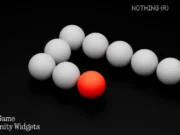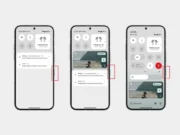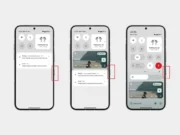Getting to the end of the day with some battery left on our Xiaomi has become a priority for the vast majority. There is no doubt that smartphones have become an essential tool for everyday life, so any tips or tricks that improve the battery consumption of our Xiaomi, REDMI, or POCO will always be welcome.
Although this is not the first time we have talked about how to optimize the battery consumption of our Xiaomi, either by disabling certain unnecessary processes or even taking advantage of the benefits of HyperOS day mode, today we bring you a setting that almost no one talks about but that will allow us to further optimize battery usage.
This is how I managed to optimize my Xiaomi’s battery by disabling a little-known HyperOS option.
HyperOS is packed with options and settings, not only for customizing its interface but also with tools and features that are often unnecessary. An example of this is the printing service, a system utility that very few people use but that still consumes a lot of battery in the background.
Even if we don’t use it, the HyperOS printing service is always active, searching for new printers on the network to make it easier for us to configure them and be able to print without having to perform complex installations. Unfortunately, this service considerably drains the battery of our smartphone, so if you don’t have a printer, we advise you to deactivate it by following these steps:
- Go to Settings > More connectivity options > Printing
- After this we will deactivate the System Print Service option as shown in the image.
In this simple way and in just a few seconds, we will be able to save a significant amount of battery, which can be key to getting home at the end of the day with some percentage of charge. Our advice is that you try it and determine for yourself the difference between activating or deactivating the printing service on your Xiaomi.
Discover more from Nothing Blog
Subscribe to get the latest posts sent to your email.