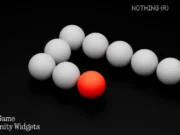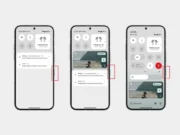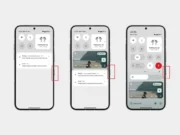Last week, Xiaomi released the stable HyperOS 2.0 upgrade for the Xiaomi 14T Pro and other smartphones. The company has begun pushing out the anticipated Android 15-based HyperOS 2.0 update for the Xiaomi 14T. The update includes a number of new features and enhancements.
Xiaomi 14T Main Features:
The smartphone comes in 6.67 inches size and the display is AMOLED which provides 1220 x 2712 pixels resolution. The phone is fueled by a non-removable Li-Po 5000 mAh battery + 67W wired, PD3.0, 100% in 45 min (advertised). It runs on Android 14 + HyperOS operating system. The device is powered by the Mediatek Dimensity 8300 Ultra Octa-core processor while the GPU is Mali G615-MC6.
It is packed with 12 GB, 16 GB RAM and 256 GB, 512 GB internal storage. The rear camera features a triple camera: 50 MP (wide) + 50 MP (telephoto) + 12 MP (ultrawide) while on the front, there is a single camera: 32 MP (wide). Xiaomi 14T is equipped with sensors such as an accelerometer, gyro, proximity, compass + Circle to Search.
The dimension of the device is 160.5 x 75.1 x 7.8 mm and it weighs 193 grams. It is built with a glass front, and aluminum frame while it supports IP68 dust/water resistant (up to 2m for 30 min) + Nano-SIM, eSIM or eSIM, eSIM or Dual SIM (Nano-SIM, dual stand-by). It also features Bluetooth 5.4, GPS, NFC, and USB Type-C 2.0.
Xiaomi is seeding the new software upgrade to the Xiaomi 14T with OS2.0.2.0.VNEEUXM firmware version. For the time being, the rollout is live in the EU region. If you own the global variant, then it should come out in a matter of time.
Xiaomi 14T line of phones are announced with Android 14 operating system, which means, it is the first major system upgrade for the smartphone. The update needs a huge amount of data for downloading.
HyperOS 2.0 for Xiaomi 14T brings new customization features, user interface changes, performance enhancements, Circle to Search, and more. Apart from that the update includes AI-driven features such as dynamic wallpapers, AI search, Quick fill, Super Xiao AI, AI painting, voice recognition, translation, and more.
If you own a Xiaomi 14T residing in Europe, you may have already received the update, but in case you haven’t received or missed the OTA notification, you can navigate to Settings > tap on MIUI banner > Check for Updates > Update Device.
Before upgrading your device, make sure to back up important data and charge it to at least 50%. If you’re in a hurry, you can sideload the recovery ROM on your device.
Discover more from Nothing Blog
Subscribe to get the latest posts sent to your email.